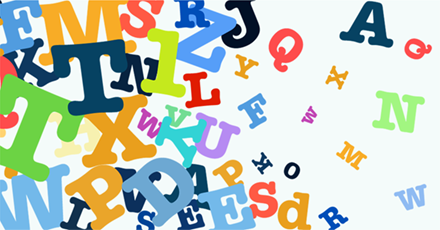![]()
![]()
![]()
![]()
True Typography is a system plug-in for Joomla! CMS that aims to polish texts improving the quality of typography as much as it is possible on the web. The plug-in parsers the entire page and thus it fixes not only the article content but also all other texts regardless of where they are displayed. Needless to say that this is not a universal panacea and good quality stylesheets are still a must.
→ Features
→ Samples
→ Download
→ Installation
→ Settings
→ Technical Notes & Troubleshooting
→ Support
→ License
→ Credits
→ Resources
Features
- Custom fonts support (Cufón) with easy and clear management (more than 30 pre-installed fonts)
- Automated hyphenation*
- Smart replacing of text characters with their respective HTML entities: quotes* (“sample text”, „textbeispiel”, «пример текста»), dashes (-, –, —), ellipses (…), copyright © and trademark ™ symbols, and many others
- Handling of suffixes (1st), fractions ( 21⁄51 ) and math expressions (51÷3×5=85)
- Diacritics for English words (“ångström”)
- CSS styles for leading quotes (hanging quotes), acronyms, numbers, guillemets
- Spacing control: gluing values to units, widow protection, forced internal wrapping of long URLs and email addresses
- Additional options (disabled by default):
- Opening all external links in new windows (without using the “target” tag that is not XHTML valid)
- Replacing custom patterns (only text content is parsed, tags are left untouched). You can find additional details in the Settings section of this manual
* Multiple languages are respected
Samples
Usual lame formatting without True Typography:
"Any customer can have a car painted any colour that he wants
so long as it is black..."
---Henry Ford (Founder of Ford Motor Co., 1863-1947)
(150/2-50*0.5)+5^2=75;
(tm) (sm) (c) (p) ->
Formatting with True Typography:
“Any customer can have a car painted any colour that he wants
so long as it is black…”
—Henry Ford (Founder of Ford Motor Co., 1863 – 1947)
(150÷2−50×0.5)+52=75;
™ ℠ © ℗ →
Applying custom fonts (more than 30 pre-installed fonts):
Here is how you can use a nice font
Download
The latest version is 2.1.3
- TrueTypography-v2.1.3.zip (1.4 Mb)
- Help us to work on this plug-in:
Installation
- Log into the Joomla administrator panel and go to Extensions → Extension Manager
- In the Extension Manager you will see the “Install” tab (selected by default) where you should choose the plug-in file using the Upload Package File box.
- Press the Upload & Install button
- Go to Extensions → Plug-in Manager, find the “System — True Typography” plug-in (you can use the filter to make it easier)
- Enable the plug-in by clicking the red circle in the “Enabled” column
- Now you can click the plug-in name to change its settings (see below)
Installation of New Fonts
- Get a font you’d like to use
- Generate a font file here http://cufon.shoqolate.com/generate/
- Copy the generated font into plugins/system/truetypography/fonts
- Enjoy! :)
Settings
Basic Typography Options
- Enable Hyphenation — This option allows to choose whether text content should be automatically hyphenated
- Enable Handling of Suffixes, Fractions & Math Expressions –Enable automated handling of suffixes, fractions and math expressions (51÷3×25=425)
- Enable Spacing Control –Enable automated gluing values to their units, widow protection, forced wrapping of too long URLs and email addresses
- HTML Tags to Ignore — List of HTML tags within which text will not be processed. Please don’t remove any of the default tags unless you fully understand what you’re doing
- CSS Classes to Ignore — List of CSS classes that define tags which content will not be processed
- Ids to Ignore — List of Ids that define tags which content will not be processed
- Use Stylesheet of True Typography — This option shows whether the plug-in should use its own stylesheet. Otherwise it’s important to define styles for sup and sub tags, leading quote classes, and others. You can find full list of needed styles in the css/truetypography.css file
Custom Fonts
- Standard Elements- In this section you can easily apply one of installed fonts to menus or titles. More sophisticated users familiar with HTML/CSS may check the next section
- Menu Module — A menu (module) to which a font selected below is applied. You can selected several menus at a time
- Menus Font — A font that is applied to menus chosen in the select box above
- Titles Font — A font that is applied to all titles (h1 – h6 tags)
- Custom Elements- Here you can apply one of installed fonts to certain elements by their ids or/and CSS classes
- First Set of Elements
- CSS Classes or Ids — A list of CSS classes or/and ids defining elements to which a font selected below is applied. Please note that CSS classes should start with a dot and ids should start with a hash. For instance, “.my-element-class” or “#my-element-id”
- Font — A font that is applied to elements defined by classes or/and ids entered above
- Second Set of Elements — This is the same as above but you can use one more font for a different set of elements
- First Set of Elements
Custom Replacements Options
- Patterns to Be Replaced — List of patterns (separated by commas or linebreaks) which have to be replaced with the related items listed in the “Replacements” text box. This is applied to text content only, not tags or any other types of code
- Replacements — List of items which are used to replace the related patterns from the Patterns to Be Replaced text box
Additional Amenities
- Open External Links in New Windows — If this option is enabled all links to external websites will be opened in new browser windows. This option can be used instead of the target attribute which is not XHTML valid
Technical Notes & Troubleshooting
- Beware of CSS resetting. In many Joomla! templates there are stylesheets that reset default properties of many tags. Since the stylesheet of the True Typography plug-in is loaded before the main CSS file styles of some important tags can be overriden (sup, sub, etc.). It may lead to improper behaviour of certain features
- The content of the following tags is not processed and is always left without changes: code, head, kbd, object, option, pre, samp, script, select, style, textarea, title, var, math
- The plugin does not work with any WYSIWYG editors and is supposed to apply the chosen custom fonts only on the front-end
Support
We are eager to help and answer your questions. Furthermore it is important for us to know that what we are doing is in demand. Please send us your testimonials and questions by email. In case you have discovered a bug, please let us know what version of Joomla you were using and what PHP version is installed on your server.
License
This software is released under GPL 2.0. You may use this software free of charge. You may also modify it providing that you keep all references to authors unchanged.
Credits
True Typography is based on PHP Typography project created by KINGdesk.