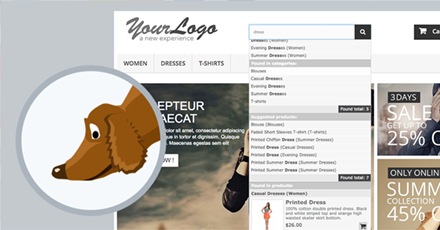Savvy Search Autocomplete will become a strong point of your online store that attracts customers and improves their shopping experience. It may show plenty of data relevant to entered keywords indicating that your store has a lot to offer. Besides that it provides quicker access to categories and products that match user search phrases. If a user can find what he is looking for faster he is likely to make a purchase faster and receive better impressions from your online store.
The control panel of the module provides plenty of settings to manage every aspect of its functionality and look. There are settings related to shown data, module layout, search algorithms, etc.
The module is tidy and neat out of box. It can be up and running in minutes. Additionally it includes an admin interface that allows customizing its look by changing colours of its elements.
Features
- Ability to find and show plenty of data relevant to user search keywords while he is typing. You can choose to display any of the following:
- Keyword suggestions (taken from attributes, tags, and other data).
- Category suggestions that match an entered search query.
- Suggestions of categories that contain products that match an entered search query.
- Product suggestions that are available in simple and advanced views.
- CMS page suggestions.
- Fast optimized requests to the server that can work with large volumes of data.
- A lot of options to customize the layout, data shown, behaviour, and the theme of the filter.
- Very well written bugless code.
- PrestaShop compliant HTML and CSS.
- Support of multi-shop functionality.
Demo & Download
You can preview the module and download it from the PrestaShop Addons Marketplace.
Installation
Please follow the standard PrestaShop guidance to install the module either on your hosted PrestaShop store or into the cloud (http://addons.prestashop.com/en/content/21-how-to). The module does not require any specific actions during its installation. Once it is installed you may want to go through the module settings in the control panel to customize its look and behaviour.